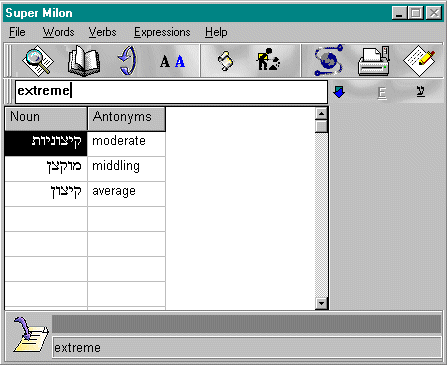
Super Milon operates in the background while you are working with other programs. You can bring it up at any time using interactive mode (ctrl-alt-M, or whatever keyboard command you set in), or in non-interactive mode (pressing on the program icon on the command bar). To paste directly into Bible code programs without typing, you need to bring it onscreen using the keyboard commands. When you do that, the main screen of Super Milon has an additional section on the bottom, showing a paste button, and the word to be pasted. The paste button is in the lower left of the graphic below. Just press the paste button and the Hebrew word will be entered in your CodeFinder or A.B.C. Decoder PRO program for codes search without typing.
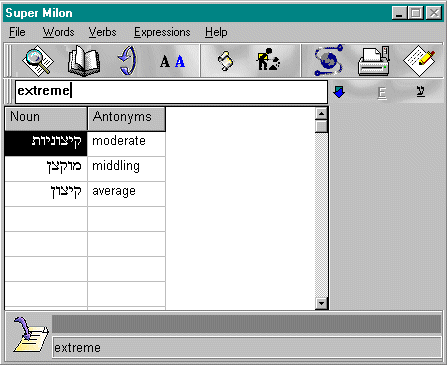
The graphic below shows suggested synonyms for the English word "extreme". When you translate a Hebrew word, the synonyms would be other Hebrew words. This is very helpful in gaining nuances in word meanings.
