 Bilingual toggling of the
terms windows allows the new user to Hebrew (or Greek) to go
back and see what each term means in English (works only for
search terms entered with the dictionary, or you can manually
enter the English word equivalent in the Search Parameters window).
Say we are doing a codes search in Hebrew and enter a long list
of terms using the bilingual dictionary in CodeFinder. It would
look like this:
Bilingual toggling of the
terms windows allows the new user to Hebrew (or Greek) to go
back and see what each term means in English (works only for
search terms entered with the dictionary, or you can manually
enter the English word equivalent in the Search Parameters window).
Say we are doing a codes search in Hebrew and enter a long list
of terms using the bilingual dictionary in CodeFinder. It would
look like this:
Notice that all terms in the Search List and Search Results windows are in Hebrew. If you are new to Hebrew, you might forget what each word means in English. Now you can toggle these to English by right clicking in the Search List window or by menu selection. The graphic below shows exactly how this same list looks after toggling to English.
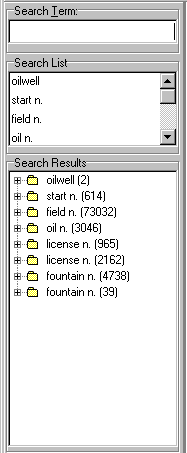
you toggle back to Hebrew by right clicking again in the Search List window or by menu selection.