
Save Your Matrix as a Graphics File

After you've prepared your matrix, and cropped it using the Crop Matrix function, then select Save Matrix under the File menu. It will open a window allowing you to save the matrix as a bitmapped graphics file.
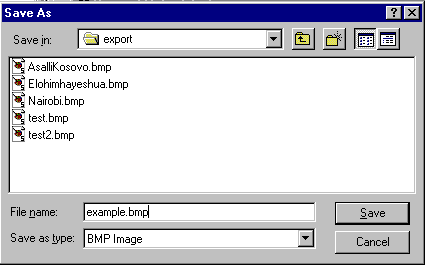
Just type in a filename with a .bmp extension to save it as a graphics file.
A bitmapped matrix file can later be opened in any graphics program. You can then add a border and a legend to prepare it for showing on the web, and save it as a GIF file.