
The whole purpose in applying the multi-dimensional aspects of Bible code matrices using row-splits is to find the optimal matrix. The optimal matrix will have the maximum number of expected terms and display them better. Sometimes, researchers use a sub-optimal matrix to show a more compact grouping, but with fewer terms. This is not a better matrix, but it does seem to impress those who have an false idea about the Bible code being a few terms tightly clumped together. That's OK, but I'd rather look for the optimal matrix.
ABC Decoder PRO/Bible Codes 2000 gives users the opportunity to greatly increase the findings in their matrices by using row-splits. You cannot apply row-splits in ABCD PRO/BC2000 in the initial search, but it's very easy once you have the matrix displayed. I recommend that ABCD PRO/BC2000 users maximize their efforts in the initial search by entering more difficult terms. The program matches all terms to the main term, quickly pointing you to the better occurrence of the main term.Then you display the matrix to take an initial look. Once there, you can change the matrix view manually by entering in a new matrix ELS value, or better yet, apply the multi-dimensional aspects of row-splitting. Just hit the Modify Matrix button (2nd from left) and you'll see something similar to the following:

The above graphic shows the Modify Matrix window, enabling you to select a row-split from 2-9. "Other" comes up initially at the ELS of the main term. However, you could type in any value into the "Other" pane. Notice that the main term is "Edison" at an ELS of -1231 (read from bottom to top) in red, with "lightbulb" in purple, and electricity in tan. The program automatically calculates the matrix ELS for row-splits 2-9 (1/2 is 615, 1/3 is 410, etc.) and is shown next to the radio select button for that row split. Just select the row-split you want to look at using the radio button, and press Retrieve. The window will close and the program does all the work. You can go through each row-split one at a time to find the best row-split (optimal matrix). If instead of using the Modify Matrix button, you access row-splits through the Matrix menu--Change Parameters, it gives you more options at one time than that above.
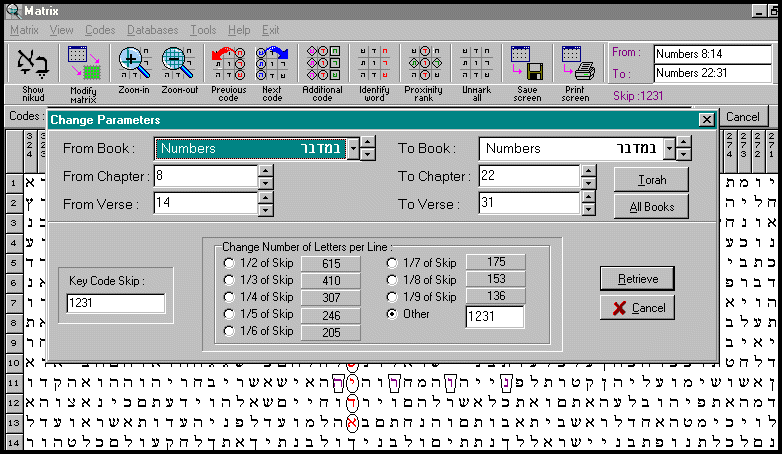
The window that opens has an additional section on top, where you can increase the displayed text range. This helps you to add additional rows in your displayed matrix by increasing the text size. When opened, the values by book-chapter-verse is what is currently in your matrix. By changing the book-chapter-verse above, From Numbers 1:1; To Numbers 30:17, you would be adding additional displayed rows both before and after those you were previously using. Then go through the row-splits one by one to look for the optimal matrix display.
The graphic below is a simple matrix on Thomas Edison clearly showing the terms in both English and Hebrew. ABC Decoder PRO/Bible Codes 2000 is a wonderful program with lots of cutting edge tools. And one of the best functions is the multi-dimensional aspects of row-splits to achieve the optimal matrix display.
