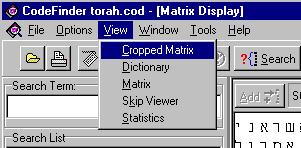
Crop Matrix function--a super time saver!
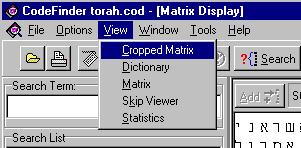
After you've prepared your matrix, select the Cropped Matrix function under the View menu. It will open a new matrix window cropped to size encompassing just the rows and columns with marked letters.
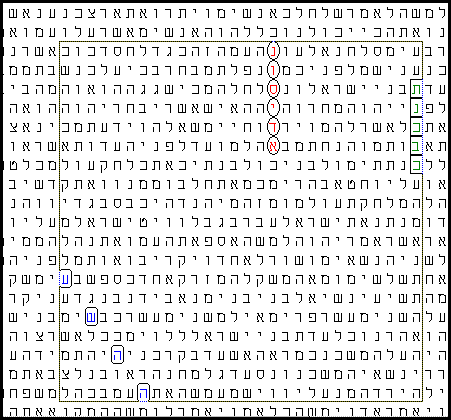
Before you selected Cropped Matrix, the CodeFinder program was already analyzing the matrix to crop it. Notice the very thin line box which encompasses the all the terms in this matrix. If you selected crop matrix, it would reduce the matrix size to that box size.
If you print the matrix, the very thin line box encompassing the terms would not print.
Instead of splicing together a large matrix covering many screens in a graphics program, now you can crop it with one click within CodeFinder. The next step would be to Save matrix.
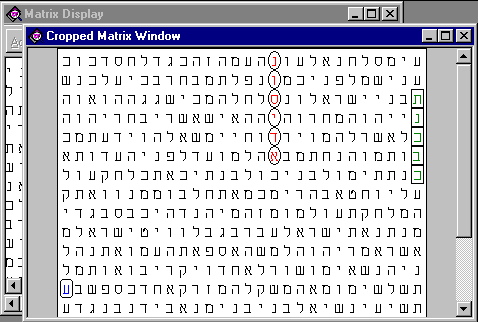
This is what the cropped matrix above looks like after Cropped Matrix is selected. It is reduced in size and perfectly crops the matrix to minimal size.
or